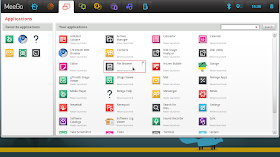HTC Flyer is the latest 7 inch Super
LCD touch screen tablet based on
android 2.3 os. Aluminum unibody design make it very nice.
HTC is using this design for their other products like
smartphone. Size of
HTC Flyer Tablet is 7.68x4.92x0.51 inch and weight is under a pound. The main processing unit of HTC Flyer is 1.5GHz Qualcomm MSM8255 Snapdragon processor. 1GB RAM and 32GB ROM are the main memory unit. 5 megapixel camera will must attract professional photographers. It has another 1.3 megapixel font facing camera also. Bluethoot,Wi-fi and HSPA+ support are getting different user experience.
This
Flyer can be run with
HTC's custom user interface
HTC sense like smartphones.
Product Description:
A fast portable lightweight tablet that takes gaming to the next level Features: Operating System Google
Android with
HTC Sense Processor1.5GHz Built-in Storage Memory32GB (expandable by another 32GB with the microSD card slot) Display7" Touchscreen 1024 x 600 Dimensions122 x 195.4 x 13.2 mm (W x D x H) Weight420g Fly through the web wherever you go Conveniently compact and light for travel, yet amazingly powerful, the
HTC Flyer tablet with a 7" display and a superfast 1.5 GHz processor is perfect for web browsing at home, in the car or on a busines trip. To make it even better, it features
Adobe Flash support,
multi-window browsing with
pinch to zoom, and a clever quick look-up that lets you tap into Wikipedia, Youtube and other web resources. 3D fun at every turn No more hunting around for stuff, anything you want will come to you on a cool 3D carousel. Photos,
entertainment,
weather,
calendar,
mail, friends smoothly roll around at your fingertips, front and center, while giving you a sneak peak of what's to come. Be in two places at once Whether you're stuck in traffic, working late, or halfway around the world, you can make live video calls to those closest to you on your
HTC Flyer straight from your contact list. So you can say it in person as if you're face to face, no matter if they're on their PC at home, on their office computer or on the other side of the world using their
HTC Flyer. A pen that's quite magic
HTC Flyer's magic pen transforms anything. It can
draw,
paint,
write, and even retouch pictures. It can be a
highlighter for the reader (and by the way all your highlights will be collated when you're done). The
HTC Flyer can link audio to the notes you take for work, and it can add voiceover to a storybook you're drawing up at home. Work or play, it's magic for the whole family. A games room wherever you go The
HTC Flyer has pushed the frontiers of hardcore play with the integration of the OnLive gaming service.
Technical Details
- CPU speed: 1.5 GHz Internal storage: 32 GB
- 5 megapixel color camera with auto focus
- Wi-Fi: IEEE 802.11 b/g/n
- HSPA/WCDMA: Europe/Asia: 900/AWS/2100 MHz Quad-band GSM/GPRS/EDGE: 850/900/1800/1900 MHz
- GPS: Internal GPS antenn
HTC Flyer Tablet Features:
- Operating System Google Android
- HTC Sense Processor1.5GHz
- Built-in Storage Memory32GB (expandable by another 32GB with the microSD card slot)
- Display7" Touchscreen 1024 x 600 Dimensions122 x 195.4 x 13.2 mm (W x D x H)
- Weight 420g
- Adobe Flash support
- Multi window browsing with pinch to zoom
- A clever quick look-up
- 3D fun at every turn
- Photos, entertainment, weather, calendar, mail
-
*
Android 2.3 Gingerbread operating system
With HTC Sense allows you to stay connected and productive.
*
Wi-Fi 802.11b/g/n network
For Internet capability on the go (additional fees may apply). HTC Watch allows you to rent or buy movies and watch them instantly.
*
Bluetooth 3.0 with A2DP capability
For wireless communication with a Bluetooth-enabled stereo headset.
*
7″ color touch-screen display
With 1024 x 600 resolution for easy navigation of features.
*
16GB internal memory
Along with a microSDHC card slot allows you to store or transfer media (card not included).
*
Front-facing 1.3MP autofocus camera
Along with a 5.0MP high-definition autofocus camera for capturing video.
*
Media player
For viewing photos, listening to your favorite tunes or watching videos. Supported formats include AAC, AMR, OGG, M4A, MP3, WMA, WAV, 3GP, 3G2, MP4, WMV, AVI and XVID.
*
Snapbooth
Allows you to capture, stylize and share photos.
*
HTC Notes
With Time Mark and synching audio, photo and notes capability adds more useful functionality to your mobile phone.
*
Kid Mode by Zoodles
Provides a safe and secure experience for kids.
On the hardware front, the
Flyer boasts a 1.5GHz
Qualcomm Snapdragon processor, a 5-megapixel camera, and a front-facing 1.3-megapixel camera. Internal memory is listed as 16GB; however, a
micro SD slot allows for additional storage. Other details include support for 802.11 b/g/n,
GPS,
Bluetooth 3.0, an
MHL port, and
DLNA capability.
Video
Keywords:
Best Buy ,
HTC Corp,
Tablets,
Notebooks,
Hardware,
Notebooks & Tablets,
Ricardo Bilton,
7-inch,
Android,
android 2.3,
Arrived,
Availability,
Best,
Best Buy,
BestBuy,
Buy,
flyer,
Gingerbread,
HTC,
htc flyer,
HtcFlyer,
launch,
Release,
sense,
slate,
Tablet,
WiFi,